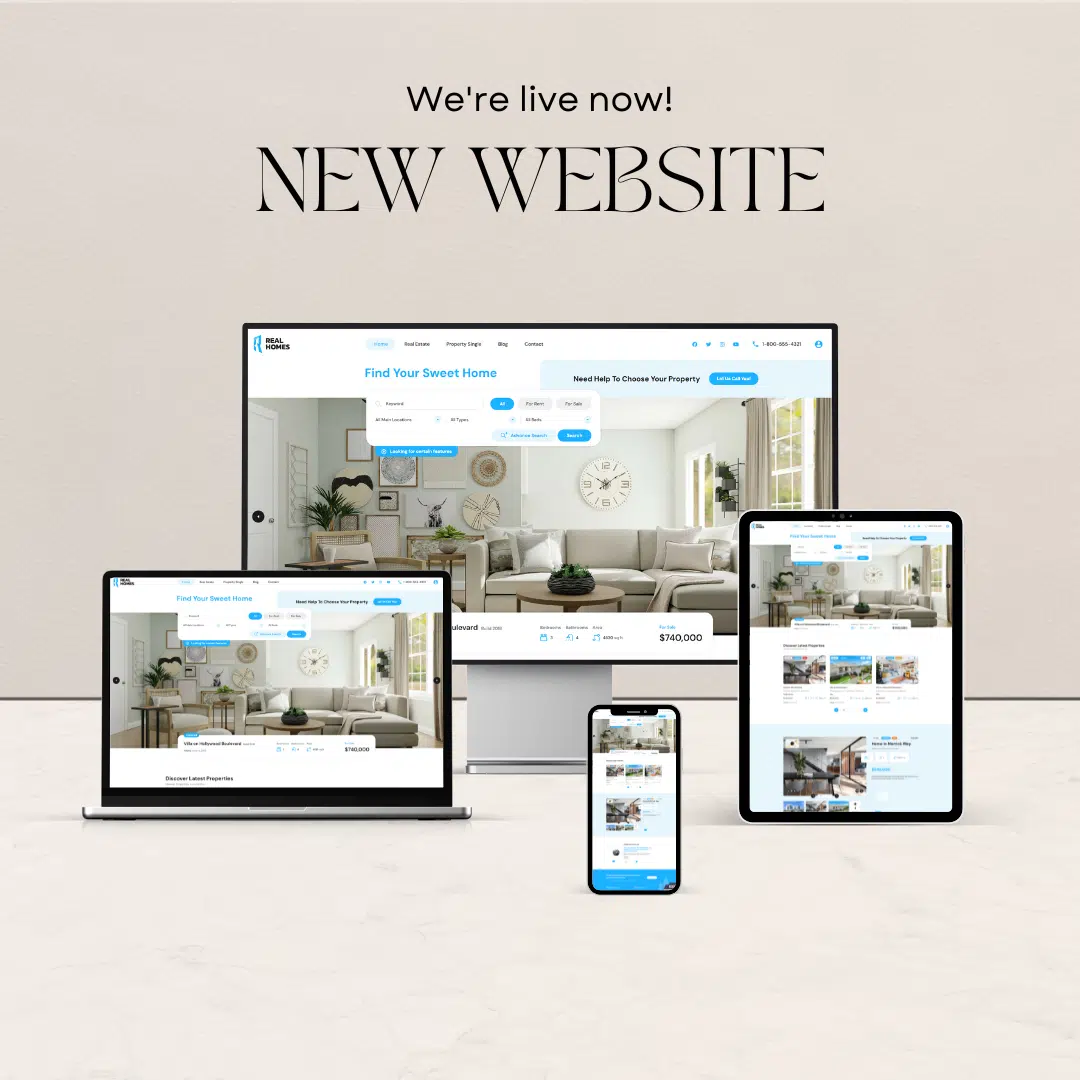How to Optimize Your Website for SEO Success in 2024

Why SEO Matters in 2024 Website for SEO Success in 2024: Search engines are the internet’s gatekeepers. Did you know that 68% of online experiences begin with a search engine? In 2024, the importance of SEO has skyrocketed, especially with the growing reliance on digital services. Whether you run an e-commerce store, a blog, or a corporate website, SEO ensures your audience finds you amidst the sea of competitors. Moreover, search engines have become smarter. They focus on delivering accurate, valuable, and user-centric results. Websites that fail to meet these standards risk being buried on page two or beyond—where traffic is almost nonexistent. So, mastering SEO isn’t just beneficial; it’s crucial. Understanding Search Engine Algorithms Search engine algorithms dictate how your site ranks for specific queries. These algorithms are more complex than ever, with AI and machine learning playing critical roles. Google’s updates like BERT and MUM prioritize content relevancy and context, meaning keyword stuffing is no longer effective. In 2024, search engines emphasize: Understanding these priorities can help you tailor your strategy to what search engines want. Conducting Comprehensive Keyword Research Tools for Effective Keyword Research Keyword research is the foundation of any SEO strategy. Without the right keywords, your content won’t reach the audience searching for it. Thankfully, tools like Google Keyword Planner, Ahrefs, and SEMrush simplify the process. They help you identify high-volume, low-competition keywords relevant to your niche. But it’s not just about search volume. Look at keyword difficulty (KD) and search intent. What is your audience truly looking for? For instance, if they type “best running shoes 2024,” they’re likely ready to buy—making it a lucrative keyword. Long-Tail Keywords vs. Short-Tail Keywords Short-tail keywords are broad and competitive (e.g., “running shoes”). Long-tail keywords, on the other hand, are specific and targeted (e.g., “best waterproof running shoes for trails”). While short-tail keywords drive more traffic, long-tail keywords convert better because they match the user’s intent. On-Page SEO Strategies Optimizing Meta Titles and Descriptions Meta titles and descriptions are your site’s first impression. They appear in search results and are crucial in driving click-through rates (CTR). Ensure your titles are: Descriptions, meanwhile, should summarize the content in 155 characters or less, using a clear call to action (CTA). Crafting SEO-Friendly Content Content is king, and quality reigns supreme in 2024. To rank higher: Pro Tip: Break up your content with bullet points, numbered lists, and visuals. Search engines—and readers—love structured content. Website for SEO Success in 2024 The Role of Header Tags (H1, H2, H3) Header tags structure your content, improving readability and SEO. Each page should have one H1 tag (your main title), while subheadings (H2, H3) guide readers through the content. Search engines use these tags to understand your content’s hierarchy, so don’t skip them! Image Optimization Tips Images can make or break your page speed. To optimize them: Technical SEO Best Practices Mobile-Friendly Design With mobile devices accounting for over 50% of global web traffic, your website must be mobile-friendly. Use responsive design, ensuring your site looks and functions well on any screen size. Site Speed Optimization Did you know a 1-second delay in page load time can reduce conversions by 7%? Tools like Google PageSpeed Insights or GTmetrix can help identify speed issues. Consider: Leveraging Structured Data Structured data, like schema markup, helps search engines understand your content better. It also enables rich snippets (e.g., star ratings, and product prices), boosting your CTR. Website for SEO Success in 2024
What is a WordPress Website?

What is a WordPress Website? Brief History of WordPress WordPress was launched in 2003 as a simple blogging platform. Created by Matt Mullenweg and Mike Little, it started as an open-source project aimed at making website creation accessible to everyone. Over the years, it has evolved into a powerful content management system (CMS) that supports millions of websites worldwide. What Makes WordPress Unique? What sets WordPress apart is its open-source nature, meaning it’s free to use and customizable. Its user-friendly interface and a massive library of plugins and themes make it easy for anyone to create a professional-looking website without needing advanced technical skills. The Basics of WordPress Self-Hosted WordPress (WordPress.org) vs. WordPress.com WordPress comes in two versions: WordPress.org: The self-hosted version offers complete control and flexibility over your site. WordPress.com: A managed platform ideal for beginners but with limited customization options. Key Features of WordPress Drag-and-drop website builders for easy design. A robust content editor (Gutenberg) for creating visually appealing pages. SEO tools to optimize your site for search engines. Mobile-responsive designs to ensure compatibility across devices. Advantages of Using WordPress for Websites User-Friendly Interface WordPress’s intuitive dashboard makes website management simple. From adding new posts to customizing your layout, you can do it all without breaking a sweat. Scalability and Flexibility Whether you’re running a small blog or a full-scale e-commerce store, WordPress grows with you. It’s a platform built to handle your needs at every stage of your journey. Large Community and Support With millions of users worldwide, WordPress boasts an active community ready to help. From forums to video tutorials, finding assistance is never a challenge. Types of Websites You Can Build with WordPress Blogs and Personal Websites Initially designed for blogging, WordPress remains a favorite among writers and personal content creators. Business Websites Corporate sites can leverage WordPress’s professional themes and plugins to establish credibility and attract clients. E-commerce Platforms Plugins like WooCommerce allow businesses to set up fully functional online stores to sell products and services. Portfolios and Online Resumes Artists, designers, and job seekers use WordPress to showcase their work and achievements in a polished, creative way. WordPress Themes and Plugins Customizing Your Site with Themes Themes are pre-designed templates that dictate the look and feel of your website. From minimalist to elaborate designs, there’s something for every aesthetic. Adding Functionality with Plugins Plugins enhance your site’s functionality. Whether you need a contact form, SEO tools, or a payment gateway, plugins are your go-to solution. How to Build a WordPress Website Choosing a Hosting Provider Your hosting provider is the backbone of your website. Opt for reliable options like Bluehost, SiteGround, or HostGator for a seamless experience. Installing WordPress Most hosting providers offer one-click WordPress installation. Follow the steps, and you’ll have your site ready in minutes. Selecting a Theme and Customizing Your Site Once installed, choose a theme that aligns with your goals. Customize it using WordPress’s drag-and-drop builder or the theme’s settings panel.